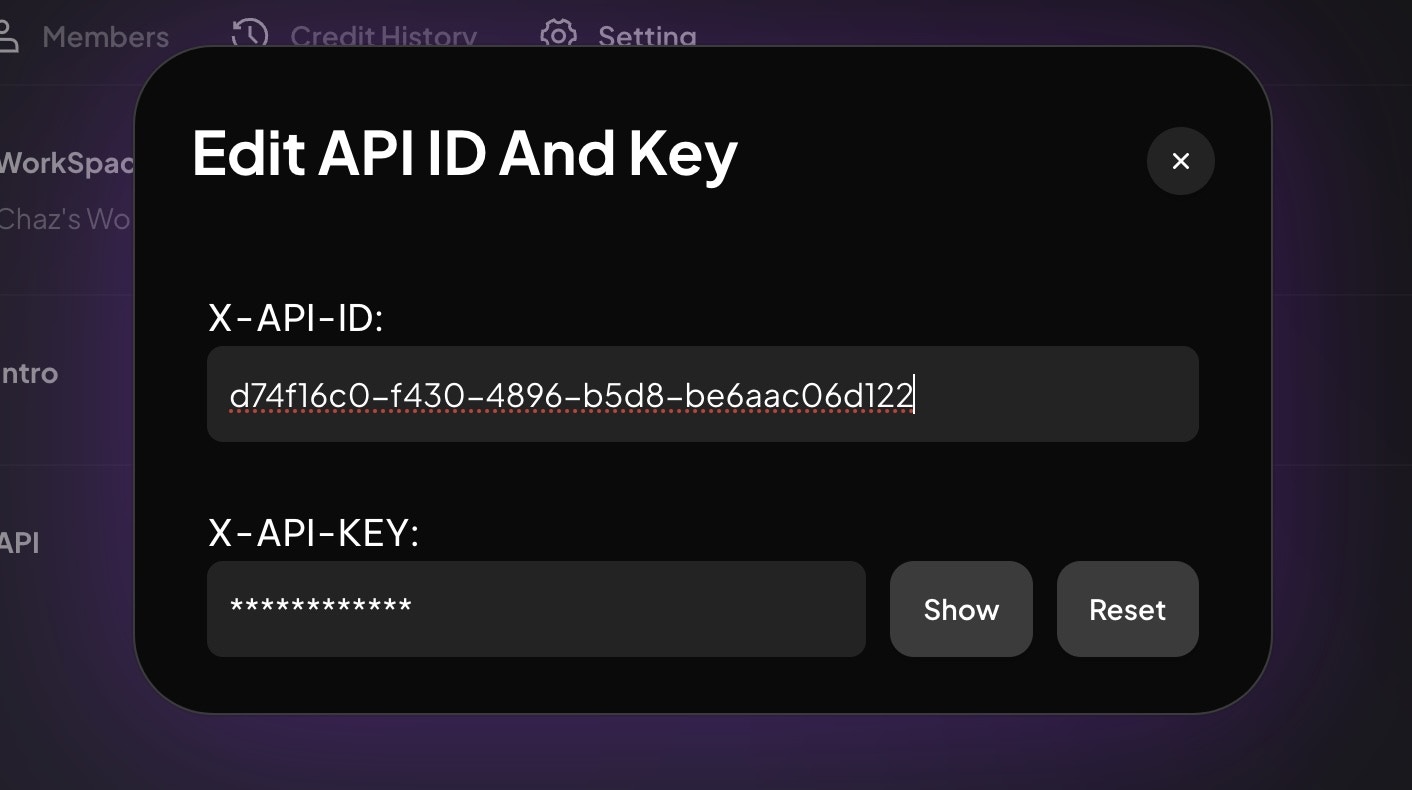X-API-ID and X-API-KEY in request headers.
To obtain your API credentials, log into your Creatify account and click your account name in the top-left corner of the dashboard. From the dropdown menu, select API Dashboard.
Next, click Show API Keys in the top-right corner of the API Dashboard. A popup will display your X-API-ID and X-API-KEY.
If you’re part of a workspace that has purchased an API Plan, make sure to switch to that workspace first before accessing the API credentials.
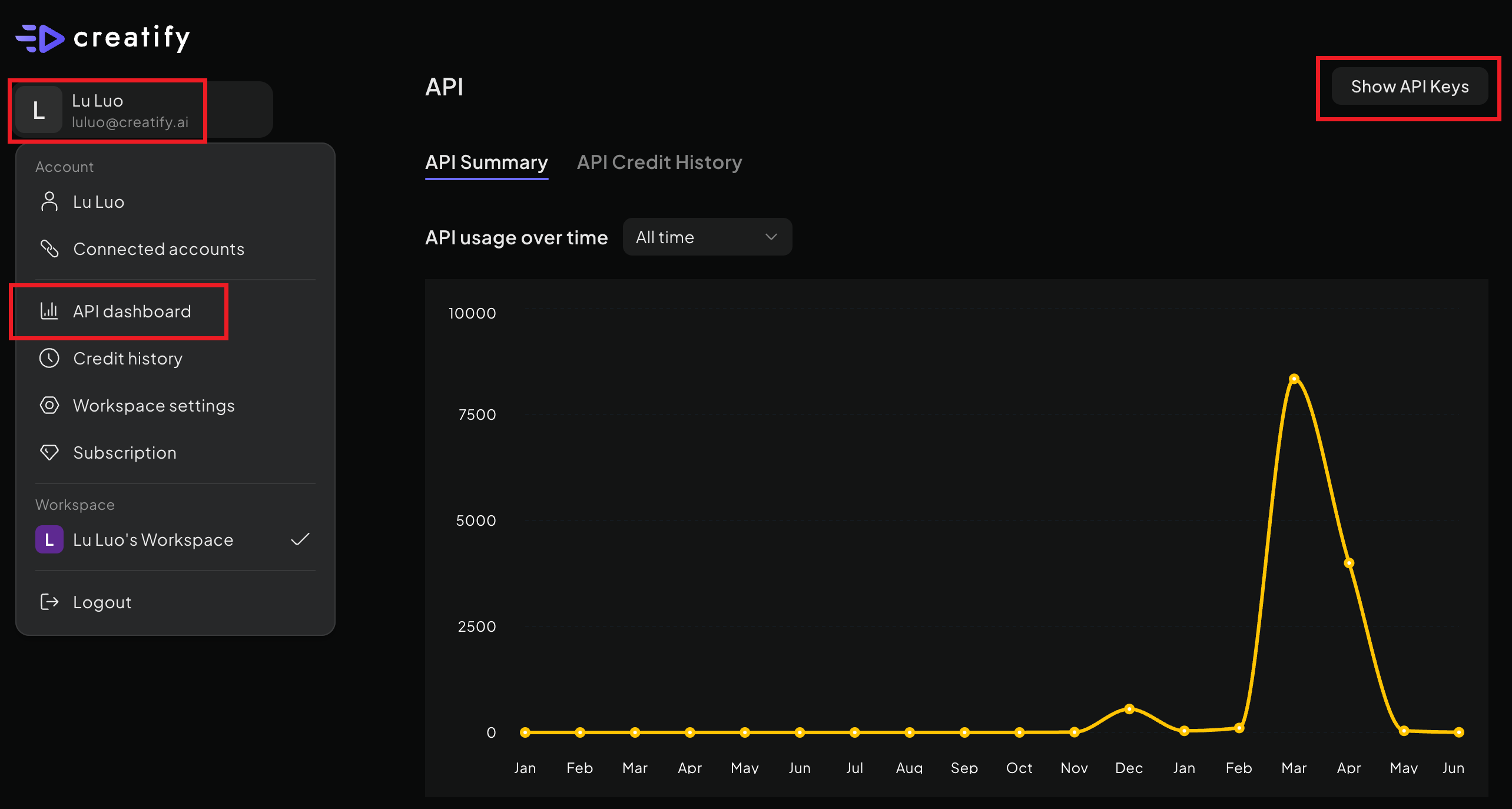
Show to view and copy your API key, and click Hide when finished.